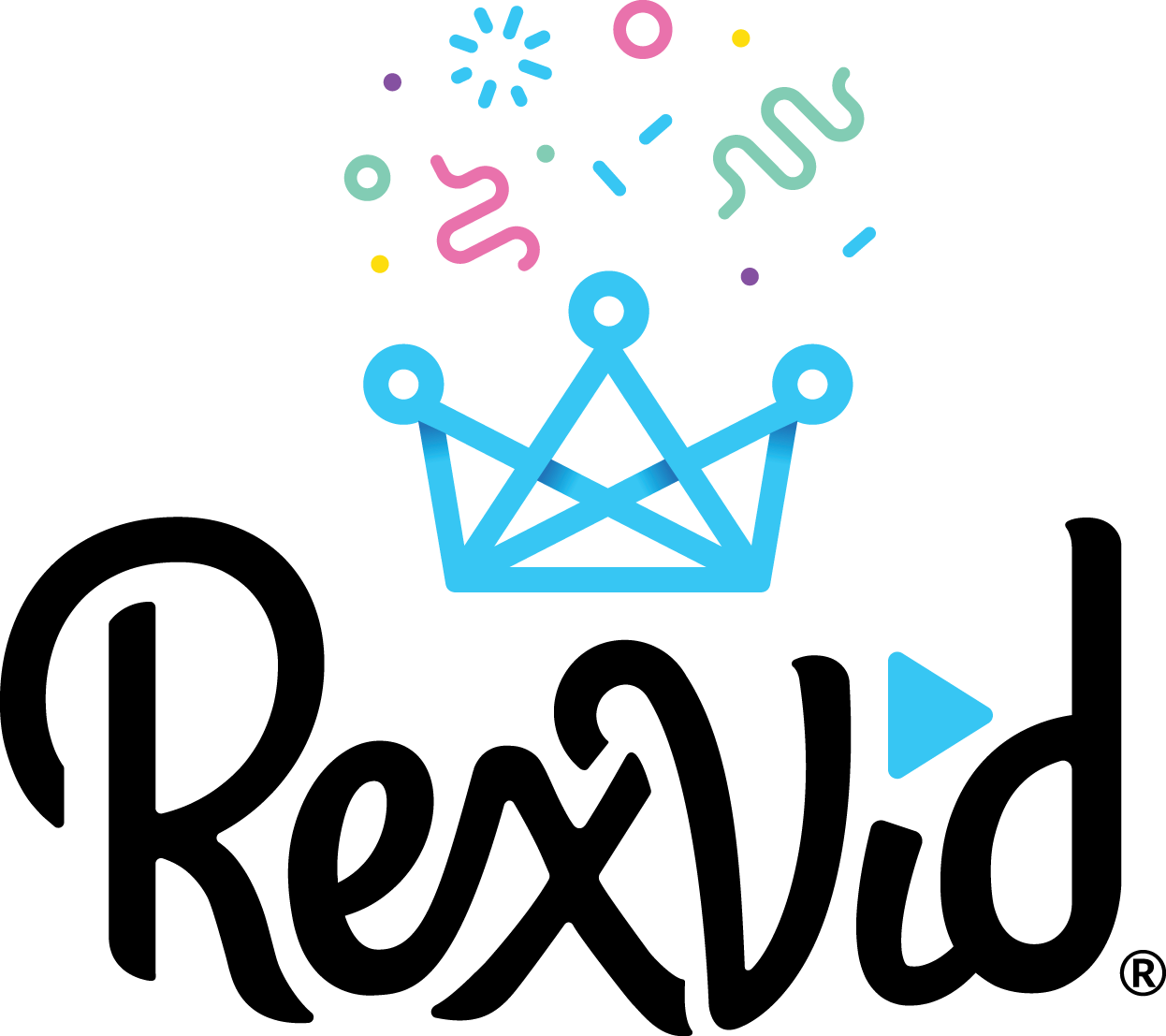Connect and Collaborate with New RexVid Event Feature
Take Your Party to the Next Level
Just imagine… you wake up the day after your wedding, check your phone, and discover a stitched-together video of your guests wishing you well or sharing precious moments from your big day. Or say you recently finished high school, have your graduation party, and then receive a video featuring everyone who attended and even those who were there in spirit congratulating you on your accomplishments. Whether the video is for yourself or a surprise gift to another, look no further for a unique way for family, friends, or coworkers to connect and collaborate during a special occasion.
Say Hello To RexVid Events
Introducing “RexVid Event,” a new app feature that creates a personalized video for your event by sharing a QR/number code with participants, even those outside of your current phone contacts, to submit their videos in a single location. With added flexibility to reach more people and combine more videos than ever (50–1,000+), creating a RexVid Event is an affordable add-on for events such as a wedding, engagement party, birthday, baby shower, graduation, corporate event, and much more. It’s an easy and fun activity that all guests can participate in.
How The App Works
Getting started is simple. Once you log in to your RexVid account, press the plus sign at the bottom of the screen, and select “Create a RexVid Event.” From there, you’ll see some instructions, and to continue, select “Create a RexVid Event” once more. Select your desired video package from the list of options and then press the “Let’s Create” button. Once the payment is complete, you can choose when the video will send and who will receive it, as well as saving and sharing the unique code by text, social media, or via whichever method you decide.
When you want to participate in a RexVid Event, all you have to do is log into your account, press the plus sign at the bottom of the screen, and select “Participate in a RexVid Event.” Then scan the event QR code or enter the associated number code manually. You’ll be able to record and rerecord your video to your liking, and once you’re done, press the checkmark in the upper right corner to add your video to the active event. Once you participate in a RexVid Event, you’ll be able to watch the progress of the video up until the event is closed. After the final completed video is sent, anyone who submitted a video will be able to save or share it.
With RexVid Event, you can build a collection of digital mementos that can be replayed at any time. Enhance your next big event and turn life moments into memories that you’ll cherish for years to come!
Download it Today!
Download for iOS: https://itunes.apple.com/us/app/rexvid/id1369149488?mt=8
Download for Android: https://play.google.com/store/apps/details?id=com.creed.rexvid